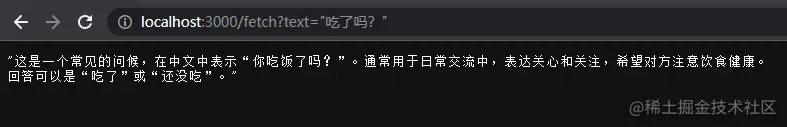从前两天网上开始一直开着的chatgpt网页突然打不开了,提示1020错误,尝试换了不同代理软件或者代理地点仍然无法解决,也搜了很多资料,比如删除cookie、重启浏览器、更换浏览器等均不起作用。问题错误情况如下:Access denied Error code 1020。
Access denied Error code 1020
You do not have access to chat.openai.com.
The site owner may have set restrictions that prevent you from accessing the site.
I got an error when visiting chat.openai.com/.
Error code: 1020
Ray ID: 784d1879ce7e919c
Country: SG
Data center: sin08
IP: 2406:da18:18:7c00:a921:5c97:89f4:a78c
Timestamp: 2023-01-05 15:02:33 UTC
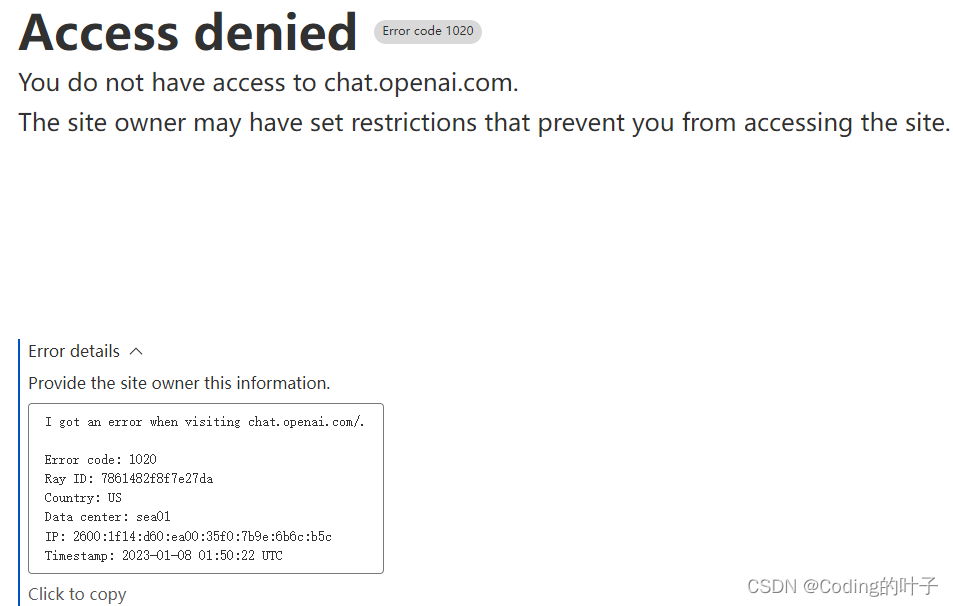
一、问题原因
造成1020错误的主要原因是代理问题。chatgpt登录网址为“https://chat.openai.com/”。当打开代理时,登录该网站会直接显示上述错误“Access denied Error code 1020”。前几天登录是不会出现这个问题的。
如果我们不采用代理,则可以打开如下登录界面,但是登录账号之后会出现“Oops! OpenAI's services are not available in your country. (error=unsupported_country)”,即国内IP已被限制。
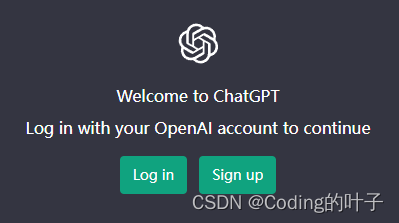

二、解决方法
第一步:在关闭代理的情况下进行登录,进入到输入密码界面。输入密码后,打开代理,然后点击“Continue”进行登录。如果关闭代理仍然出现Access denied Error code 1020,建议清理cookie后重启浏览器重试。另外,确认代理服务是完全关闭的。
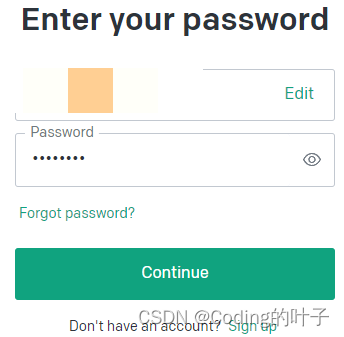
登录之后,仍然会提示1020错误,即 Access denied Error code 1020。
第二步:出现1020错误后,关闭代理,刷新浏览器即可进入到chatgpt。
到此这篇关于chatgpt成功解决Access denied 1020错误的文章就介绍到这了,更多相关chatgpt Access denied 1020错误内容请搜索阿兔在线工具以前的文章或继续浏览下面的相关文章希望大家以后多多支持阿兔在线工具!