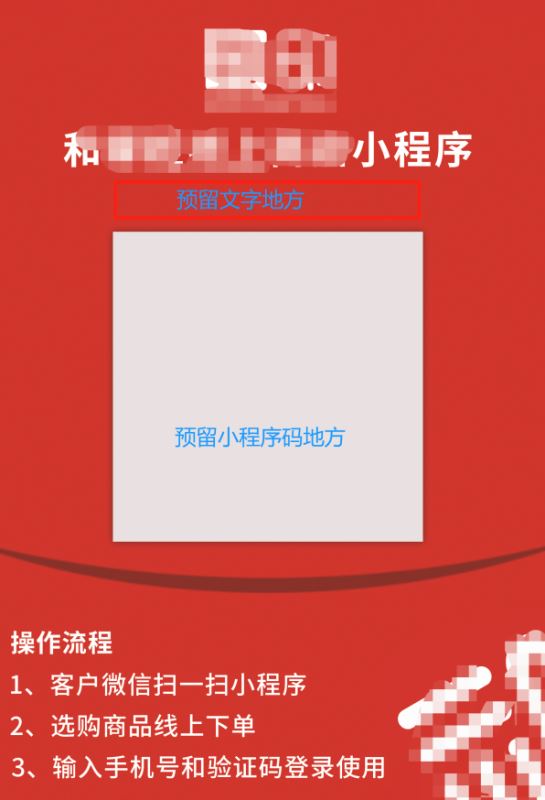调用方法:
复制代码 代码如下:
ConvertTextFileToImage(Server.MapPath("~/Log.txt"),Server.MapPath("~/Log.png"));
实现代码:
复制代码 代码如下:
void ConvertTextFileToImage(String textFile,String imageFile)
{
System.Drawing.Font drawFont = new System.Drawing.Font("宋体", 12);
System.Drawing.Bitmap image = new System.Drawing.Bitmap(1, 1);
System.Drawing.Graphics g = System.Drawing.Graphics.FromImage(image);
String text = System.IO.File.ReadAllText(textFile, Encoding.GetEncoding("GB2312"));
System.Drawing.SizeF sf = g.MeasureString(text, drawFont, 1024); //设置一个显示的宽度
image = new System.Drawing.Bitmap(image, new System.Drawing.Size(Convert.ToInt32(sf.Width), Convert.ToInt32(sf.Height)));
g = System.Drawing.Graphics.FromImage(image);
g.Clear(System.Drawing.Color.White);
g.TextRenderingHint = System.Drawing.Text.TextRenderingHint.AntiAliasGridFit;
g.DrawString(text, drawFont, System.Drawing.Brushes.Black, new System.Drawing.RectangleF(new System.Drawing.PointF(0, 0), sf));
image.Save(imageFile, System.Drawing.Imaging.ImageFormat.Png);
g.Dispose();
image.Dispose();
}